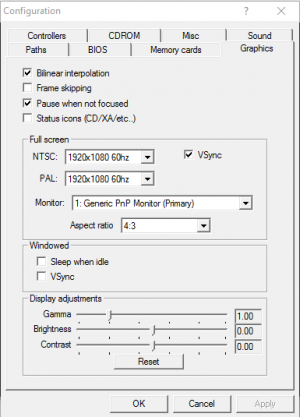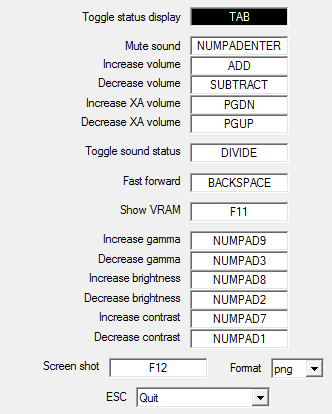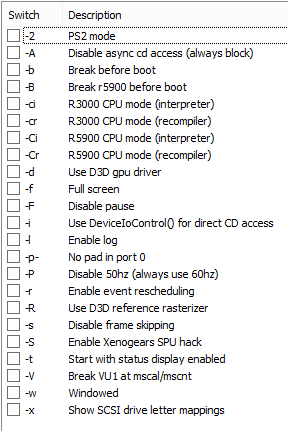Difference between revisions of "Psx"
Jump to navigation
Jump to search
| Line 29: | Line 29: | ||
====Available Plugins==== | ====Available Plugins==== | ||
====Graphics==== | ====Graphics==== | ||
You can stretch the image to fit your monitor. Go: pSX>File>Configuration>Graphics. Set up your monitor details, then set aspect ratio to 4:3: | |||
[[File:PsxFin ScreenStretch1.png|thumb|none]] | |||
====Audio==== | ====Audio==== | ||
Revision as of 11:54, 14 March 2016
Emulated Systems: Sony PlayStation
Emulator last updated: Feb 29, 2008
Current Official Version: 1.13
Overview
Development and History
Variants and Forks
Alternative Emulators
Playstation: http://emulation.gametechwiki.com/index.php/PlayStation_emulators#Emulators
QuickStart
Installation and Operation
Download Locations
http://www.emulator-zone.com/doc.php/psx/psx_em.html
Pre-requisites
Hardware Considerations
Installation Process
Plugins and Setups
Available Plugins
Graphics
You can stretch the image to fit your monitor. Go: pSX>File>Configuration>Graphics. Set up your monitor details, then set aspect ratio to 4:3:
Audio
Controllers
Netplay/Network
Operation
Hotkeys
Running Game Files
Command Line
Bugs/Glitches
Support Apps for the Emulator
You can't access everything from the Psx gui (e.g. fullscreen resolution). This utility lets you access all the settings:
https://sites.google.com/site/ultimasites/psx-frontend
Game Specific Considerations
GameEx Setup
References
External Links
Official Site: Defunct :(
Emu Gen: http://emulation.gametechwiki.com/index.php/PSX