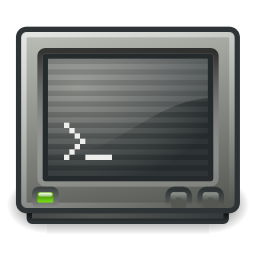Kat5200
Emulated Systems: Atari 5200
Emulator last updated: 18/02/17
Current Official Version: 0.7.1
Overview
Development and History
Variants and Forks
Alternative Emulators
QuickStart
Installation
Download Locations
Pre-requisites
Hardware Considerations
Installation Process
Setup
General Settings
BIOS
Available Plugins
Graphics
Audio
Controllers
Netplay/Network
Operation
Hotkeys
User Keys (settings can be overidden in the GUI):
ESC - Quit the current emulation and go to GUI
ALT-F4 - Quit the program.
F1 - Enter debugger
ALT-ENTER - Toggle Fullscreen
ALT-s - Take screenshot
ALT-1 to ALT-9 - Load state from slot 1-9
SHIFT-1 to SHIFT-9 - Save state to slot 1-9
Running Game Files
Command Line
‘-debug’ Start the program in debug mode.
‘-width’ Width to use in windowed mode or desired fullscreen width
‘-height’ Height to use in windowed mode or desired fullscreen height
‘-fullscreen value’ FullScreen: 1 for Yes, 0 for No. Video mode is independant of this setting.
‘-widescreen value’ Widescreen: 1 for Yes, 0 for No. Shows extra pixels on left and right.
‘-zoom value’ Zoom can be 1-3 and the video screen will be scaled by the value.
‘-mouse_speed value’ Mouse Speed can be 1-5 with 3 as the default.
‘-sound value’ Sound: 1 for On, 0 for Off.
‘-throttle value’ Speed throttling in percent (0 for full speed).
‘-start_with_gui value’ Start the emulator with the GUI: 1 for Yes, 0 for No.
‘-start_gui_with_launcher value’ Start the GUI with Launcher: 1 for Yes, 0 for No.
‘-system_type value’ This is PAL or NTSC.
‘-basic_enable value’ Enable BASIC in the 8-bit mode: 1 for Yes, 0 for No.
‘-sio_patch value’ Enable the SIO Patch in the 8-bit mode: 1 for Yes, 0 for No.
‘-machine_type value’ This can be 800/800XL/800XE/5200.
‘-state profile’ This loads up the entered state profile.
‘-quick_state value’ This loads up the quick state, value can be 1-9.