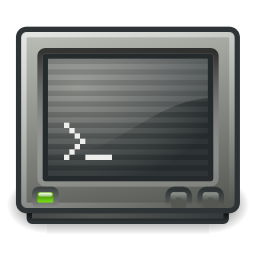Difference between revisions of "Mame"
Jump to navigation
Jump to search
(Created page with "thumb|[Emulator Name] '''Emulated Systems: ''' '''Emulator last updated:''' '''Current Official Version:''' ==Overview== ===Development and...") |
|||
| (One intermediate revision by the same user not shown) | |||
| Line 1: | Line 1: | ||
[[File:Gnome-terminal.png|thumb|[Emulator Name]]] | [[File:Gnome-terminal.png|thumb|[Emulator Name]]] | ||
'''Emulated Systems: ''' | '''Emulated Systems: Arcade + Many more''' | ||
'''Emulator last updated:''' | '''Emulator last updated:''' | ||
| Line 48: | Line 48: | ||
===Running Game Files=== | ===Running Game Files=== | ||
Mame runs many games from many systems. Some time ago, it incorporated the MESS emulator, one which sought to emulates thousands of different systems. | |||
To run a non-arcade rom for a specific system, you follwo this basic format: | |||
mame.exe [systemname] [romfile] | |||
A list of systemnames can be found [http://www.progettoemma.net/mess/sysset.php HERE] | |||
You may have to let mame know how to mount the rom. For example for some systems, you will have to specify it's a cart. E.g: | |||
"C:\MAME\mame64.exe" pv1000 -cart "X:\Casio PV-1000\Amidar (Japan).bin" | |||
Will run Amidar on the Casio PV-1000 | |||
===Command Line=== | ===Command Line=== | ||
Latest revision as of 18:11, 29 July 2017
Emulated Systems: Arcade + Many more
Emulator last updated:
Current Official Version:
Overview
Development and History
Variants and Forks
Alternative Emulators
QuickStart
Installation
Download Locations
Pre-requisites
Hardware Considerations
Installation Process
Setup
General Settings
BIOS
Available Plugins
Graphics
Audio
Controllers
Netplay/Network
Operation
Hotkeys
Running Game Files
Mame runs many games from many systems. Some time ago, it incorporated the MESS emulator, one which sought to emulates thousands of different systems.
To run a non-arcade rom for a specific system, you follwo this basic format:
mame.exe [systemname] [romfile]
A list of systemnames can be found HERE
You may have to let mame know how to mount the rom. For example for some systems, you will have to specify it's a cart. E.g:
"C:\MAME\mame64.exe" pv1000 -cart "X:\Casio PV-1000\Amidar (Japan).bin"
Will run Amidar on the Casio PV-1000