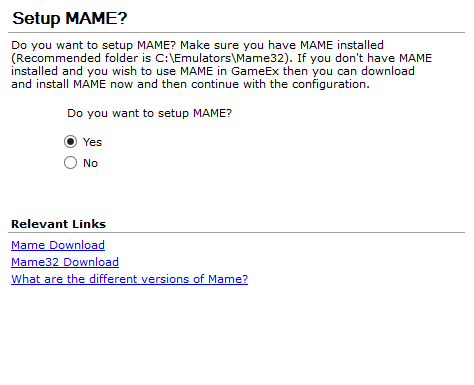GameEx:Setup MAME? (Setup Wizard)
Jump to navigation
Jump to search
The Setup MAME? screen appears in the GameEx Setup Wizard. The primary purpose of this screen is to allow users to navigate to or skip over MAME configuration settings screens within the Setup Wizard.
Configuration Options
Do you want to setup MAME? Make sure you have MAME installed (Recommended folder is C:\Emulators\Mame32). If you don't have MAME installed and you wish to use MAME in GameEx then you can download and install MAME now and then continue with the configuration.
Setup MAME
- Do you want to setup MAME?
- Options
- Yes (Default)
- No
MAME Links
Relevant Links