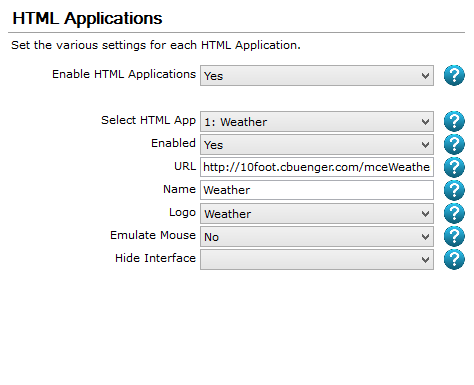GameEx:HTML Applications (Setup Wizard)
Jump to navigation
Jump to search
The HTML Applications screen appears in the GameEx Setup Wizard. This screen allows you to configure settings for various web services and applications GameEx interacts with.
Configuration Options
Set the various settings for each HTML Application.
Enable HTML Applications
- Specify Use HTML Apps true/false to turn this entire feature on or off. If turned off GameEx will not create the IE Web Browser component, thus saving memory, resources, and solving issues if you have an old version of IE installed.
- Options
- Yes (Default)
- No
Select HTML App
- Select the HTML App.
Enabled
- Whether to use the html app with GameEx.
- Options
- Yes (Default)
- No
URL
- The full web address of the application. File locations are also supported.
- Default:
Name
- Name as it appears on the Start Page.
- Default:
- Weather
Logo
- Logo for the start page, must be located in the Media\Logos Folder for the selected theme. Specify a JPG or PNG without the extension.
Emulate Mouse
- To emulate mouse movement and clicks with the keyboard or Joypad.
- Options
- Yes
- No (Default)
Hide Interface
- Hide the GameEx interface. Use this is the app is for full screen streaming video.
- Options
- Yes
- No