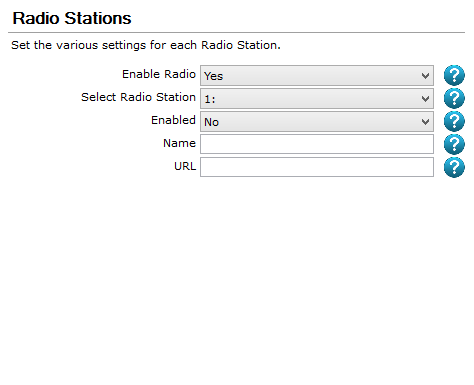Difference between revisions of "GameEx:Radio Stations (Setup Wizard)"
Jump to navigation
Jump to search
NullPointer (talk | contribs) (New page) |
(No difference)
|
Latest revision as of 18:42, 19 April 2014
The Radio Stations screen appears in the GameEx Setup Wizard. This screen allows you to enable and configure internet radio station settings for use within GameEx.
Configuration Options
Set the various settings for each Radio Station.
Enable Radio
- Enable and use the radio features of GameEx.
- Options
- Yes (Default)
- No
Select Radio Station
- Select the Radio Station.
Enable Radio
- Set Enabled if the Radio Station is to be used.
- Options
- Yes
- No (Default)
Name
- Name is the friendly name of the Radio Station as it will appear on the Start Page.
URL
- URL of the Radio Station.