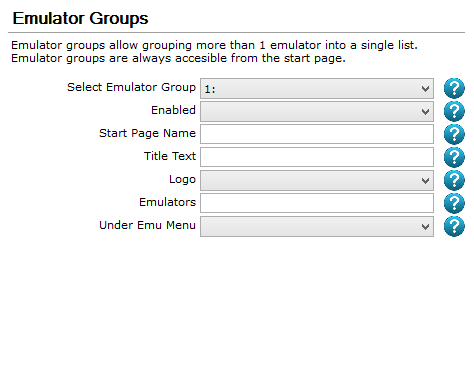GameEx:Emulator Groups (Setup Wizard)
The Emulator Groups screen appears in the GameEx Setup Wizard. This screen allows you to multiple emulator entries in GameEx into a single list of games.
Configuration Options
Emulator groups allow grouping more than 1 emulator into a single list. Emulator groups are always accessible from the start page.
Select Emulator Group
- Select the emulator group.
Enabled
- Enable emulator group.
- Options
- Yes
- No
Start Page Name
- The name of the Emulator Group as it appears on the Start Page.
Title Text
- The Name that shows when the list of emulator groups is displayed.
Logo
- The name of a PNG or JPG Image without the extension and path.
Emulators
- Specify emulator numbers to include in this group, separated by semi colon. To include MAME use 0 as the emulator number.
Under Emu Menu
- Show the emulator list under the Emulator menu instead of the start page.
- Options
- Yes
- No