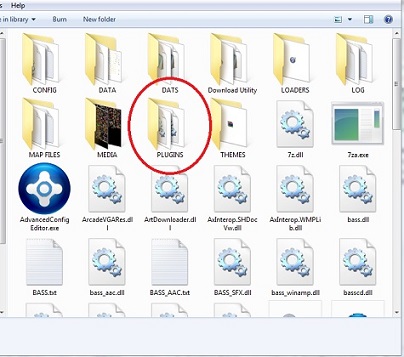Category:PlugIn Development
| This article was just created and is considered to be a work in progress. More editing may be required in order to meet standard guidelines for quality submission. Please do not immediately mark this article for deletion, but please do periodically monitor progress being made on this article and/or contact the creator to ascertain their plans. If the creator has abandoned work on this page and is not responding to communication, you may consider marking this article for deletion or removing all existing category tags and adding it to the Draft Submissions category for collaborative improvement (i.e. you would add [[Category:Draft Submissions]] to the bottom of the page). |
GameEx and PinballX feature a very robust PlugIn system which accepts VB.NET and C# natively, so you can control many additional aspects of your build that are normally inaccessable without use of messy batch files or complicated AHK scripts. Currently, there are several PlugIns available from the respective program's PlugIn Manager interface that come pre-installed with both GameEx and PinballX, and additional PlugIns can be downloaded from the Community Download Portal. Many new features are actively developed by members of the community, thanks to this open source template for Tom's Speak Game Name PlugIn, which are located in a zip within the GameEx and PinballX PLUGINS subfolder in the program's root directory.
PlugIn Development Overview
In the following section, you will find documentation on the functions that are exposed through GameEx's and PinballX's PlugIn systems, and some code that demonstrates their useage in both VB.NET and C#. You will also find variable and enum documentation, as well as links to templates and development tools that you can use to quickly start creating your own PlugIns.
If you have any questions, the development team is very good about helping would-be developers get familiar with the ins and outs of the system in our community forums.
PLEASE NOTE: The plugin system requires all DLLs be compiled for an x86 target environment and built on .NET Framework 2.0 to function properly!
GameEx: PlugIn Functions
Below is a list of exposed functions you can use to manipulate GameEx using the PlugIn interface:
• PlugIn Data Structures & Enumerations •
• Main Plugin Functions •
• Input Events •
• Application Events •
PinballX: PlugIn Functions
Nothing yet!
PlugIn Download Links
♦ GameEx: PlugIn Downloads
♦ PinballX: PlugIn Downloads
♦ GameEx User Project Forum
♦ PinballX User Project Forum
PlugIn Templates & Development Tools
GameEx
♦ Visual Studio 2010 VB.NET GameEx PlugIn Snap-In Template
♦ GameEx Function Logger PlugIn
PinballX
♦ Visual Studio 2010 VB.NET PinballX PlugIn Snap-In Template
♦ PinballX Function Logger PlugIn
Pages in category "PlugIn Development"
The following 15 pages are in this category, out of 15 total.
P
- PlugIn Development:GameEx Configure Function
- PlugIn Development:GameEx Event App Exit Function
- PlugIn Development:GameEx Event CommandLine Function
- PlugIn Development:GameEx Event Emulator Load Function
- PlugIn Development:GameEx Event Favorites Function
- PlugIn Development:GameEx Initialize Function
- PlugIn Development:GameEx Input Joystick Function
- PlugIn Development:GameEx Input Keyboard Function
- PlugIn Development:GameEx Input MCE Remote Function
- PlugIn Development:GameEx MAME List Update Function
- PlugIn Development:GameEx MAME Update
- PlugIn Development:GameEx MCE Remote Key
- PlugIn Development:GameEx PlugIn Info
- PlugIn Development:GameEx PlugIn Type
- PlugIn Development:GameEx Version Info