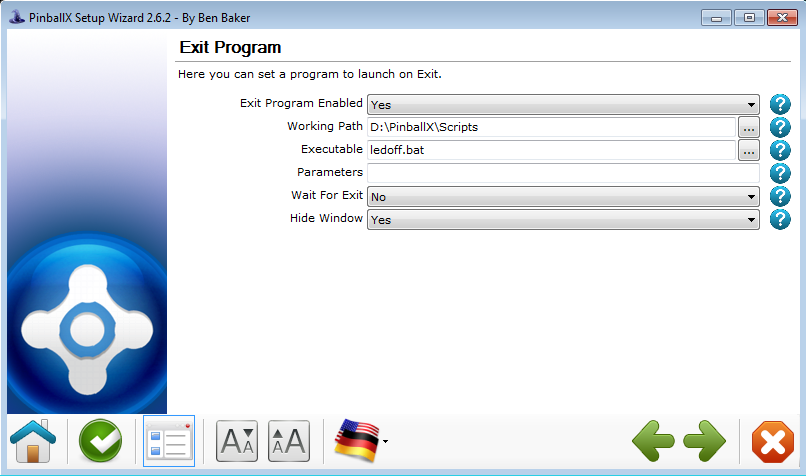Difference between revisions of "PinballX:Exit Program Settings (Setup Wizard)"
Jump to navigation
Jump to search
NullPointer (talk | contribs) (New Page) |
NullPointer (talk | contribs) (Added help text descriptions) |
||
| Line 1: | Line 1: | ||
== Basic Overview == | == Basic Overview == | ||
The '''Exit Program''' settings screen appears in the [[:Category:PinballX Setup Wizard|PinballX Setup Wizard]]. This screen allows you to configure various aspects of triggered events occurring upon exiting PinballX. | The '''Exit Program''' settings screen appears in the [[:Category:PinballX Setup Wizard|PinballX Setup Wizard]]. This screen allows you to configure various aspects of triggered events occurring upon exiting PinballX. | ||
| Line 8: | Line 5: | ||
[[File:PinballX Setup Wizard-Exit Program.png|x390px|frame|Exit Program Settings Within PinballX]] | [[File:PinballX Setup Wizard-Exit Program.png|x390px|frame|Exit Program Settings Within PinballX]] | ||
Here you can set a program to launch on Exit. | Here you can set a program to launch on Exit. | ||
;'''Exit Program Enabled''' | ;'''Exit Program Enabled''' | ||
:Launch Application At Exit | |||
:'''Options''' | :'''Options''' | ||
::* Yes | ::* Yes | ||
| Line 17: | Line 13: | ||
;'''Working Path''' | ;'''Working Path''' | ||
: | :The working path for the program to launch on Exit. | ||
;'''Executable''' | ;'''Executable''' | ||
: | :The executable file to launch at Exit | ||
;'''Parameters''' | ;'''Parameters''' | ||
: | :The parameters passed to the program to launch on Exit. | ||
;'''Wait For Exit''' | ;'''Wait For Exit''' | ||
:Wait for execution of the application to complete before proceeding | |||
:'''Options''' | :'''Options''' | ||
::* Yes | ::* Yes | ||
| Line 31: | Line 28: | ||
;'''Hide Window''' | ;'''Hide Window''' | ||
:Launch the application with a hidden window | |||
:'''Options''' | :'''Options''' | ||
::* Yes | ::* Yes | ||
::* No | ::* No | ||
[[Category:Index]][[Category:PinballX Setup Wizard]] | |||
Revision as of 06:54, 12 April 2014
Basic Overview
The Exit Program settings screen appears in the PinballX Setup Wizard. This screen allows you to configure various aspects of triggered events occurring upon exiting PinballX.
Configuration Options
Here you can set a program to launch on Exit.
- Exit Program Enabled
- Launch Application At Exit
- Options
- Yes
- No
- Working Path
- The working path for the program to launch on Exit.
- Executable
- The executable file to launch at Exit
- Parameters
- The parameters passed to the program to launch on Exit.
- Wait For Exit
- Wait for execution of the application to complete before proceeding
- Options
- Yes
- No
- Hide Window
- Launch the application with a hidden window
- Options
- Yes
- No