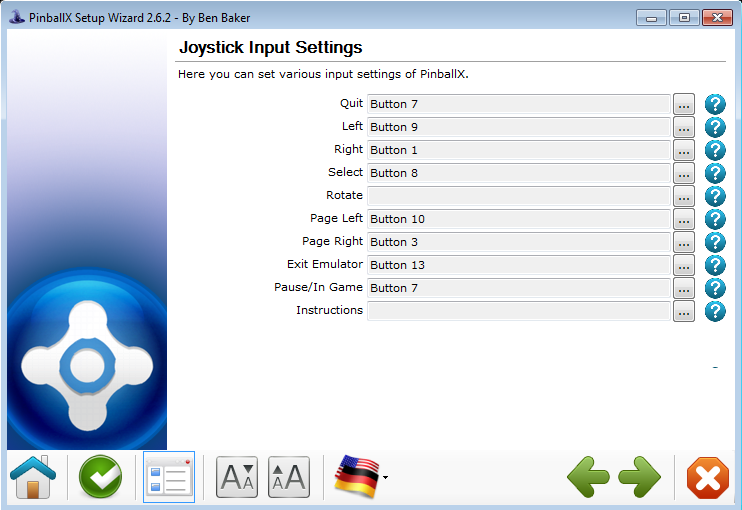Difference between revisions of "PinballX:Joystick Input Settings (Setup Wizard)"
Jump to navigation
Jump to search
NullPointer (talk | contribs) m (Modified section headers) |
NullPointer (talk | contribs) m (Standardizing page format) |
||
| (One intermediate revision by the same user not shown) | |||
| Line 1: | Line 1: | ||
The Joystick Input Settings screen appears in the [[:Category:PinballX Setup Wizard|PinballX Setup Wizard]]. This screen allows you to configure settings for controlling PinballX via a control panel or other controller. In order to configure PinballX keyboard input settings, please refer to [[PinballX:Keyboard Input Settings (Setup Wizard)|Keyboard Input Settings]]. | The '''Joystick Input Settings''' screen appears in the [[:Category:PinballX Setup Wizard|PinballX Setup Wizard]]. This screen allows you to configure settings for controlling PinballX via a control panel or other controller. In order to configure [[PinballX:PinballX|PinballX]] keyboard input settings, please refer to [[PinballX:Keyboard Input Settings (Setup Wizard)|Keyboard Input Settings]]. | ||
== Configuration Options == | == Configuration Options == | ||
Latest revision as of 21:08, 24 April 2014
The Joystick Input Settings screen appears in the PinballX Setup Wizard. This screen allows you to configure settings for controlling PinballX via a control panel or other controller. In order to configure PinballX keyboard input settings, please refer to Keyboard Input Settings.
Configuration Options
Here you can set various input settings of PinballX
Quit
- Quit Button
Left
- Left Button
Right
- Right Button
Select
- Select Button
Rotate
- Rotate Button
Page Left
- Page Left Button
Page Right
- Page Right Button
Exit Emulator
- Exit Emulator Button
Pause/In Game
- Pause Button
Instructions
- Instructions Button