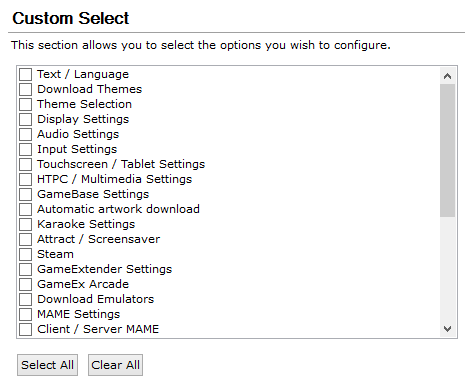Difference between revisions of "GameEx:Custom Select (Setup Wizard)"
Jump to navigation
Jump to search
NullPointer (talk | contribs) m (Linking image directly) |
NullPointer (talk | contribs) m (Adding links) |
||
| Line 1: | Line 1: | ||
== Basic Overview == | == Basic Overview == | ||
This screen is navigable from the [[GameEx:Welcome to the GameEx Setup Wizard (Setup Wizard)|Welcome to the GameEx Setup Wizard]] screen when the user has selected '''Custom''' as their [[GameEx:Welcome to the GameEx Setup Wizard (Setup Wizard)#Wizard Mode|Wizard Mode]]. From this screen the user can select what additional screens they would like to include (or exclude) for their screen flow in the Setup Wizard. | The '''Custom Select''' screen appears in the [[:Category:GameEx Setup Wizard|GameEx Setup Wizard]]. This screen is navigable from the [[GameEx:Welcome to the GameEx Setup Wizard (Setup Wizard)|Welcome to the GameEx Setup Wizard]] screen when the user has selected '''Custom''' as their [[GameEx:Welcome to the GameEx Setup Wizard (Setup Wizard)#Wizard Mode|Wizard Mode]]. From this screen the user can select what additional screens they would like to include (or exclude) for their screen flow in the Setup Wizard. | ||
== Configuration Options == | == Configuration Options == | ||
Latest revision as of 15:01, 12 April 2014
Basic Overview
The Custom Select screen appears in the GameEx Setup Wizard. This screen is navigable from the Welcome to the GameEx Setup Wizard screen when the user has selected Custom as their Wizard Mode. From this screen the user can select what additional screens they would like to include (or exclude) for their screen flow in the Setup Wizard.
Configuration Options
Custom Select
This section allows you to select the options you wish to configure.