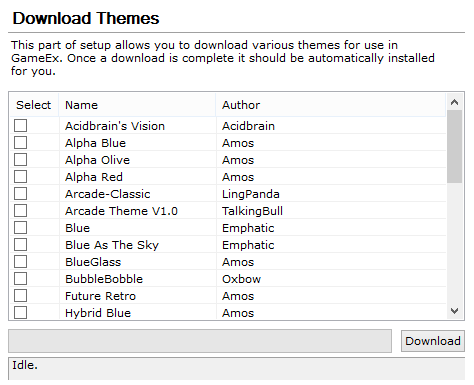Difference between revisions of "GameEx:Download Themes (Setup Wizard)"
Jump to navigation
Jump to search
NullPointer (talk | contribs) m (Linking image directly) |
NullPointer (talk | contribs) m (Adding links) |
||
| Line 1: | Line 1: | ||
== Basic Overview == | == Basic Overview == | ||
This screen allows you to download custom themes | The '''Download Themes''' screen appears in the [[:Category:GameEx Setup Wizard|GameEx Setup Wizard]]. This screen allows you to download custom themes for use in [[GameEx:GameEx|GameEx]]. The themes available on this screen were created by GameEx users. | ||
== Configuration Options == | == Configuration Options == | ||
Latest revision as of 14:59, 12 April 2014
Basic Overview
The Download Themes screen appears in the GameEx Setup Wizard. This screen allows you to download custom themes for use in GameEx. The themes available on this screen were created by GameEx users.
Configuration Options
This part of setup allows you to download various themes for use in GameEx. Once a download is complete it should be automatically installed for you.
Theme Download
- Acidbrain's Vision
- Alpha Blue
- Alpha Olive
- Alpha Red
- Arcade-Classic
- Arcade Theme V1.0
- Blue
- Blue As The Sky
- BlueGlass
- BubbleBobble
- Future Retro
- Hybrid Blue
- Hybrid Blue - Widescreen
- In a Box
- Monochrome
- My Games for MCE
- NexGen
- Pac-Man V1.0
- Pure Edition
- Red & Blue
- Soul Calibur
- Soul Calibur V2
- Street Fighter
- Tekken 5
- The Goonies
- Tron
- Ultra Edition
- Valhalla
- Women We Love To Play