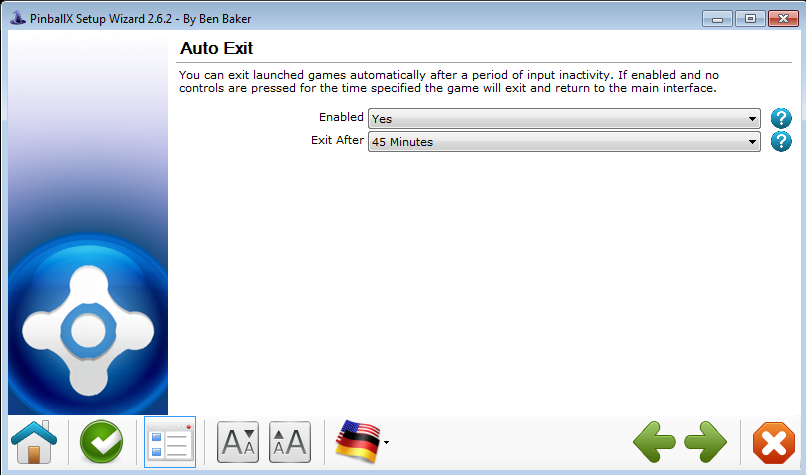Difference between revisions of "PinballX:Auto Exit Settings (Setup Wizard)"
Jump to navigation
Jump to search
NullPointer (talk | contribs) (New Page) |
NullPointer (talk | contribs) (Added help text descriptions) |
||
| Line 1: | Line 1: | ||
== Basic Overview == | == Basic Overview == | ||
The '''Auto Exit''' screen appears in the [[:Category:PinballX Setup Wizard|PinballX Setup Wizard]]. This screen allows you to configure auto exit settings within PinballX. Auto exit will quit a launched table and bring you back to the PinballX front end after a defined period of inactivity. | The '''Auto Exit''' screen appears in the [[:Category:PinballX Setup Wizard|PinballX Setup Wizard]]. This screen allows you to configure auto exit settings within PinballX. Auto exit will quit a launched table and bring you back to the PinballX front end after a defined period of inactivity. | ||
| Line 8: | Line 5: | ||
[[File:PinballX Setup Wizard-Auto Exit.png|x390px|frame|Auto Exit Settings Within PinballX]] | [[File:PinballX Setup Wizard-Auto Exit.png|x390px|frame|Auto Exit Settings Within PinballX]] | ||
You can exit launched games automatically after a period of inactivity. If enabled and no controls are pressed for the time specified the game will exit and return to the main interface. | You can exit launched games automatically after a period of inactivity. If enabled and no controls are pressed for the time specified the game will exit and return to the main interface. | ||
;'''Enabled''' | ;'''Enabled''' | ||
:Enable/disable the Auto exit feature. | |||
:'''Options''' | :'''Options''' | ||
::* Yes | ::* Yes | ||
| Line 17: | Line 13: | ||
;'''Exit After''' | ;'''Exit After''' | ||
:'''Options''' | :Duration of inactivity (a button/key is NOT pressed) before exiting a table. Pressing a button/key restarts this timer. | ||
:'''Options''' | |||
::* 5 Minutes | |||
::* 10 Minutes | |||
::* 15 Minutes | |||
::* 30 Minutes | |||
::* 45 Minutes | ::* 45 Minutes | ||
::* 60 Minutes | |||
[[Category:Index]][[Category:PinballX Setup Wizard]] | |||
Revision as of 06:49, 12 April 2014
Basic Overview
The Auto Exit screen appears in the PinballX Setup Wizard. This screen allows you to configure auto exit settings within PinballX. Auto exit will quit a launched table and bring you back to the PinballX front end after a defined period of inactivity.
Configuration Options
You can exit launched games automatically after a period of inactivity. If enabled and no controls are pressed for the time specified the game will exit and return to the main interface.
- Enabled
- Enable/disable the Auto exit feature.
- Options
- Yes
- No
- Exit After
- Duration of inactivity (a button/key is NOT pressed) before exiting a table. Pressing a button/key restarts this timer.
- Options
- 5 Minutes
- 10 Minutes
- 15 Minutes
- 30 Minutes
- 45 Minutes
- 60 Minutes