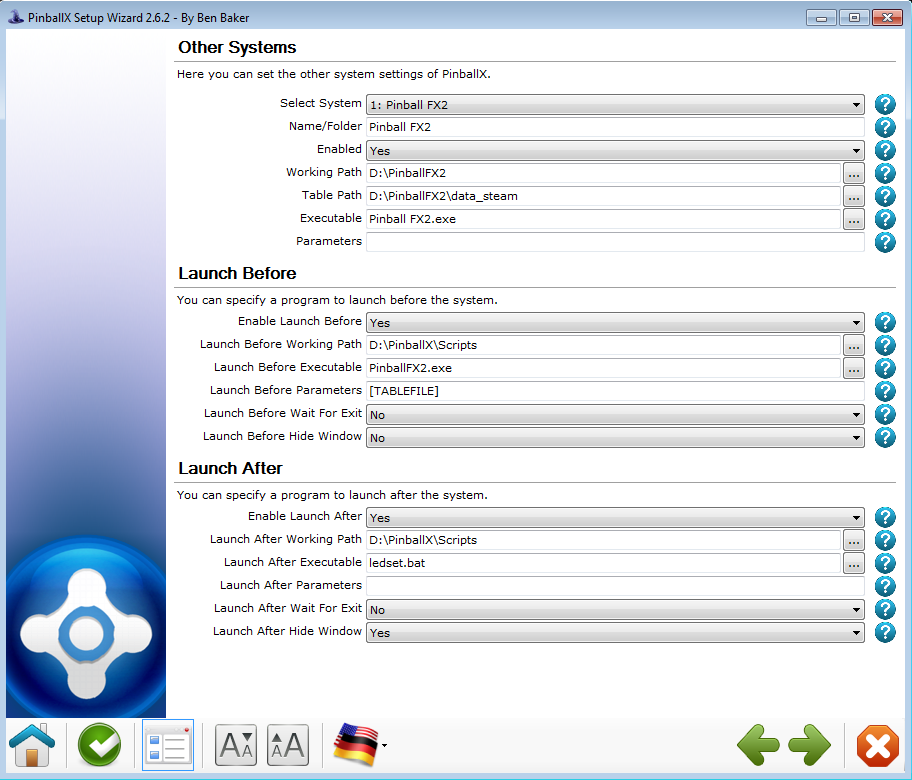Difference between revisions of "PinballX:Other Systems Settings (Setup Wizard)"
Jump to navigation
Jump to search
NullPointer (talk | contribs) (Added help text descriptions) |
NullPointer (talk | contribs) m (Modified section headers) |
||
| Line 1: | Line 1: | ||
The '''Other Systems''' screen appears in the [[:Category:PinballX Setup Wizard|PinballX Setup Wizard]]. This screen allows you to configure PinballX for use pinball simulators/systems other than those with dedicated setup screens within the Setup Wizard, namely [[PinballX:Future Pinball Settings (Setup Wizard)|Future Pinball]] and [[PinballX:Visual Pinball Settings (Setup Wizard)|Visual Pinball]]. Please note that if you plan to run a non-standard system through PinballX you must have that system properly configured and running independently of PinballX ''before'' adding it to your PinballX configuration. | The '''Other Systems''' screen appears in the [[:Category:PinballX Setup Wizard|PinballX Setup Wizard]]. This screen allows you to configure PinballX for use pinball simulators/systems other than those with dedicated setup screens within the Setup Wizard, namely [[PinballX:Future Pinball Settings (Setup Wizard)|Future Pinball]] and [[PinballX:Visual Pinball Settings (Setup Wizard)|Visual Pinball]]. Please note that if you plan to run a non-standard system through PinballX you must have that system properly configured and running independently of PinballX ''before'' adding it to your PinballX configuration. | ||
| Line 6: | Line 5: | ||
Here you can set the other settings of PinballX | Here you can set the other settings of PinballX | ||
=== Select System === | |||
:Select the system. | :Select the system. | ||
:'''Options''' | :'''Options''' | ||
| Line 20: | Line 19: | ||
::* 10: | ::* 10: | ||
=== Name/Folder === | |||
:The name of the System and the Folder to use. | :The name of the System and the Folder to use. | ||
=== Enabled === | |||
:Enable Other System | :Enable Other System | ||
:'''Options''' | :'''Options''' | ||
| Line 29: | Line 28: | ||
::* No | ::* No | ||
=== Working Path === | |||
:The working path of Other System. | :The working path of Other System. | ||
=== Table Path === | |||
:The table path of Other System. | :The table path of Other System. | ||
=== Executable === | |||
:The Other System executable file. | :The Other System executable file. | ||
=== Parameters === | |||
:The Other System parameters. | :The Other System parameters. | ||
== Launch Before == | |||
You can specify a program to launch before the system. | You can specify a program to launch before the system. | ||
=== Enable Launch Before === | |||
:Launch Application Before Emulator | :Launch Application Before Emulator | ||
:'''Options''' | :'''Options''' | ||
| Line 50: | Line 49: | ||
::* No | ::* No | ||
=== Launch Before Working Path === | |||
:The working path for the program to launch before. | :The working path for the program to launch before. | ||
=== Launch Before Executable === | |||
:The executable file to launch before the emulator | :The executable file to launch before the emulator | ||
=== Launch Before Parameters === | |||
:The parameters passed to the program to launch before | :The parameters passed to the program to launch before | ||
=== Launch Before Wait For Exit === | |||
:Wait for execution of the application to complete before proceeding | :Wait for execution of the application to complete before proceeding | ||
:'''Options''' | :'''Options''' | ||
| Line 65: | Line 64: | ||
::* No | ::* No | ||
=== Launch Before Hide Window === | |||
:Launch the application with a hidden window | :Launch the application with a hidden window | ||
:'''Options''' | :'''Options''' | ||
| Line 71: | Line 70: | ||
::* No | ::* No | ||
== Launch After == | |||
You can specify a program to launch after the system. | You can specify a program to launch after the system. | ||
=== Enable Launch After === | |||
:Launch Application After Emulator | :Launch Application After Emulator | ||
:'''Options''' | :'''Options''' | ||
| Line 80: | Line 79: | ||
::* No | ::* No | ||
=== Launch After Working Path === | |||
:The working path for the program to launch After. | :The working path for the program to launch After. | ||
=== Launch Before Executable === | |||
:The executable file to launch After the emulator | :The executable file to launch After the emulator | ||
=== Launch After Parameters === | |||
:The parameters passed to the program to launch after | :The parameters passed to the program to launch after | ||
=== Launch After Wait For Exit === | |||
:Wait for execution of the application to complete After proceeding | :Wait for execution of the application to complete After proceeding | ||
:'''Options''' | :'''Options''' | ||
| Line 95: | Line 94: | ||
::* No | ::* No | ||
=== Launch After Hide Window === | |||
:Launch the application with a hidden window | :Launch the application with a hidden window | ||
:'''Options''' | :'''Options''' | ||
Revision as of 16:29, 13 April 2014
The Other Systems screen appears in the PinballX Setup Wizard. This screen allows you to configure PinballX for use pinball simulators/systems other than those with dedicated setup screens within the Setup Wizard, namely Future Pinball and Visual Pinball. Please note that if you plan to run a non-standard system through PinballX you must have that system properly configured and running independently of PinballX before adding it to your PinballX configuration.
Configuration Options
Here you can set the other settings of PinballX
Select System
- Select the system.
- Options
- 1: Pinball FX2
- 2: MAME
- 3:
- 4:
- 5:
- 6:
- 7:
- 8:
- 9:
- 10:
Name/Folder
- The name of the System and the Folder to use.
Enabled
- Enable Other System
- Options
- Yes
- No
Working Path
- The working path of Other System.
Table Path
- The table path of Other System.
Executable
- The Other System executable file.
Parameters
- The Other System parameters.
Launch Before
You can specify a program to launch before the system.
Enable Launch Before
- Launch Application Before Emulator
- Options
- Yes
- No
Launch Before Working Path
- The working path for the program to launch before.
Launch Before Executable
- The executable file to launch before the emulator
Launch Before Parameters
- The parameters passed to the program to launch before
Launch Before Wait For Exit
- Wait for execution of the application to complete before proceeding
- Options
- Yes
- No
Launch Before Hide Window
- Launch the application with a hidden window
- Options
- Yes
- No
Launch After
You can specify a program to launch after the system.
Enable Launch After
- Launch Application After Emulator
- Options
- Yes
- No
Launch After Working Path
- The working path for the program to launch After.
Launch Before Executable
- The executable file to launch After the emulator
Launch After Parameters
- The parameters passed to the program to launch after
Launch After Wait For Exit
- Wait for execution of the application to complete After proceeding
- Options
- Yes
- No
Launch After Hide Window
- Launch the application with a hidden window
- Options
- Yes
- No